10 Must Known Linux Commands
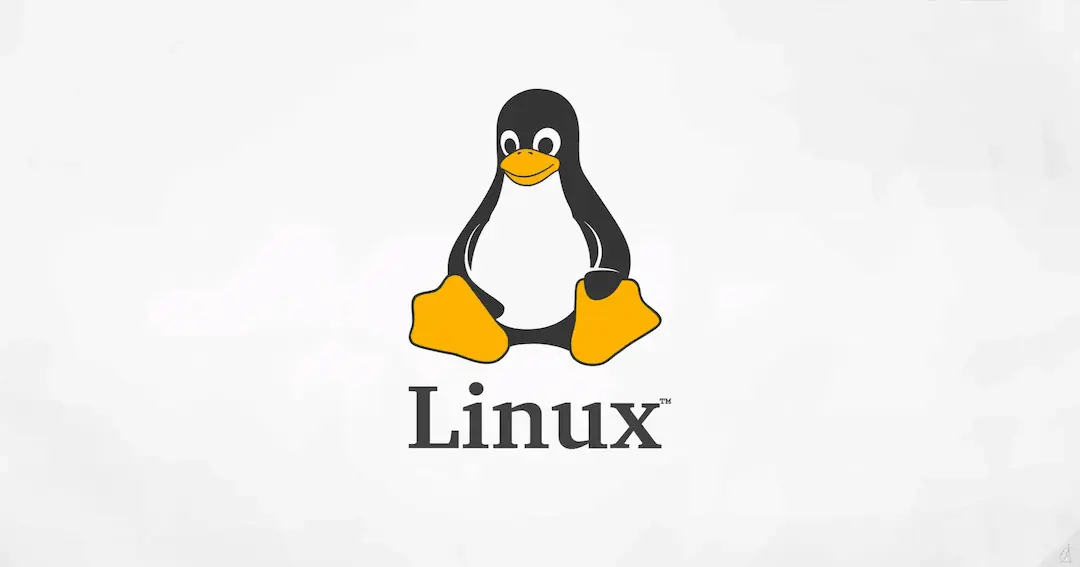
10 Usefull Linux Commands that every developer should know
Learning Linux commands offers numerous advantages and benefits, making it valuable for various individuals, including developers, system administrators, enthusiasts, and anyone looking to delve into the world of open-source operating systems. Linux / GNU Linux Commands are very Usefull and If you are familiar with these commands, they will greatly enhance your productivity.
- touch
- cd
- ls
- mkdir
- cat
- clear
- which
- rm
- curl
- man
touch
The touch command in Linux and Unix systems is used to create an empty file or update the timestamps of existing files. It’s a versatile command that allows you to create files quickly or modify their access and modification timestamps without changing the file’s content.
touch fileName.txtcd
The cd command in Linux and Unix-based systems is used to change the current working directory within the terminal or command line interface. It stands for “change directory.”
cd Downloads/or
To go back one directory
cd ..ls
The ls command in Linux and Unix-like operating systems is used to list the contents of a directory. It displays the names of files and directories within the specified directory or the current working directory if no directory is specified.
lsmkdir
The mkdir command in Linux and Unix-based operating systems is used to create new directories or folders. It stands for “make directory.”
mkdir -p path/to/directorycat
The cat command in Linux and Unix-like operating systems is primarily used to concatenate and display the contents of files in the terminal. The name “cat” stands for “concatenate.”
cat fileName.txtclear
The clear command in Linux is used to clear the output of the terminal by scrolling the terminal
clearwhich
The “which” command is used to check the path of a binary
which bashrm
The rm command in Linux and Unix-based operating systems is used to remove or delete files and directories from the system.
rm fileName.txt
curl
The curl command in Linux and Unix-based systems is a versatile tool used to transfer data to or from a server using various protocols, including HTTP, HTTPS, FTP, SCP, and more. It can be used to retrieve web pages, download files, and perform numerous other data transfer operations.
curl -O https://example.com/file.zipman
The man command in Linux and Unix-like operating systems is used to display the user manual or documentation for various commands, system calls, library functions, and configuration files.
man gives back manpage or manual page to read about the use of a tool or a command
man curlConclustion
Mastering Linux commands offers a powerful set of skills, enabling individuals to efficiently manage systems, troubleshoot issues, automate tasks, and contribute to various tech domains. It’s not just about learning specific commands but understanding the underlying principles, leading to a more comprehensive grasp of computing concepts.